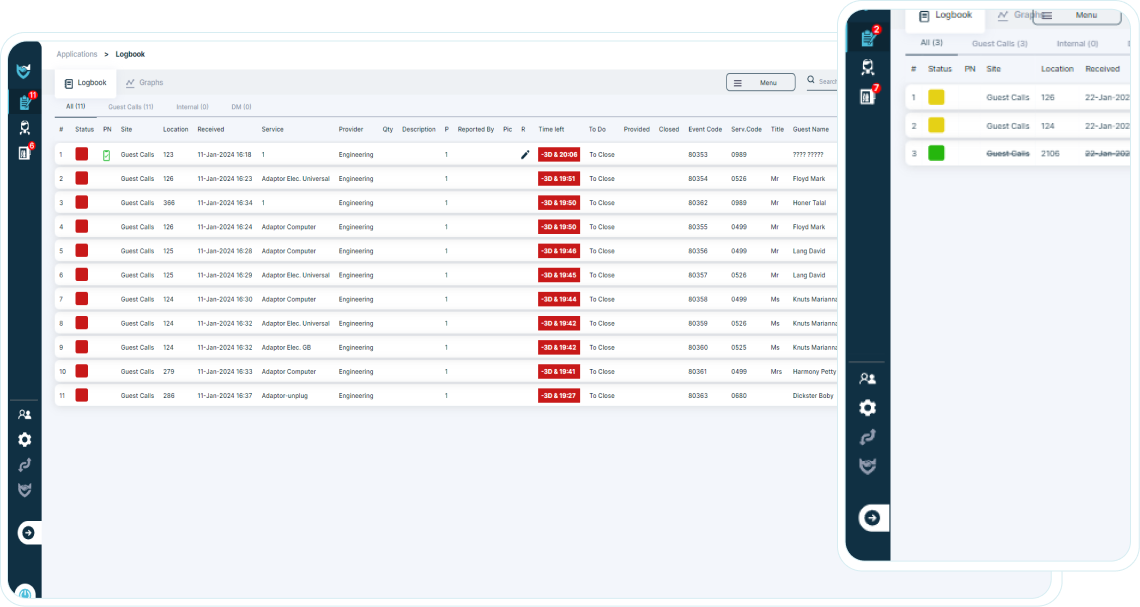SmartButler®
LogBook Module
Manage, monitor, handle, escalate, follow up, report and analyze all guests related tasks in real time with or
without full connectivity to hotel PMS. This is a conceptual breakthrough in the management and monitoring
of guest service. Enables service providers to improve guest service, to work smarter and more efficiently.
Also provides management with tools and statistics to measure the quality of service delivered
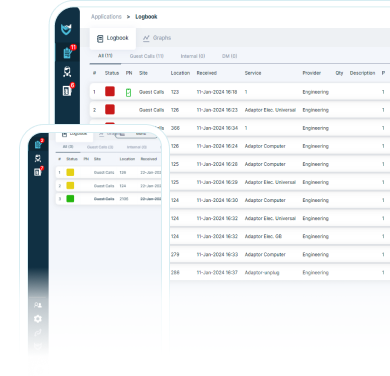
Features
Push Notifications
Our approved app for Apple and Android instantly sends notifications to relevant staff members, alerting them to new service calls or delays in meeting standards. This ensures responsible managers stay informed in real-time.
Read moreless
User Accountability
Personal user accounts monitor every stage of the service process, from call initiation and responsibility assignment to closure and follow-up. Gain full visibility into task handling by individuals.
Read moreless
Mobile Accessibility
Open service calls directly from your smartphone, enabling duty managers, department heads, and supervisors to promptly address issues, even while in the field. Ensure immediate action by directing calls for immediate treatment to the responsible departments.
Read moreless
Service Coverage
Expand service areas beyond guest rooms to include public spaces, spas, restaurants, kitchens, and employee dining rooms. Extend efficient task management benefits to all service points across the hotel.
Read moreless
Escalation Layers
Establish unlimited escalation layers for timely responses. If the initial recipient doesn't address the call promptly, the system automatically escalates it to designated levels, ensuring a swift resolution.
Read moreless
Visual Aid
Enhance service calls by attaching photos for clear problem identification and proper tool allocation. Empower operators to swiftly understand issues and make informed decisions.
Read moreless
Zone-Based Calls
Maximize efficiency in high-occupancy settings by directing service calls to specific zones. Staff members receive calls relevant to their assigned areas of responsibility, streamlining task allocation.
Read moreless
Future Call Scheduling
Plan service calls ahead of time. These scheduled calls are logged in the system and prompt a push notification to the responsible employee at the designated service time, ensuring proactive task management.
Read moreless
Diverse Initiators
Enable guests, managers, and floor supervisors, among others, to initiate service calls. Each initiator may have a different time priority in relation to the standard service time, ensuring a personalized response.
Read moreless
Inter-Departmental Sharing
Facilitate information exchange between departments, fostering collaboration and enabling dynamic priority adjustments. Monitor guest requests' progress, modify priorities as needed, and ensure efficient follow-up.
Read moreless
User-Friendly System Management
Empower authorized hotel staff to autonomously manage system parameters. They can create new reading types, add contributors, and adjust permissions with ease, ensuring seamless operations.
Read moreless
Benefits
- Delivering fast, accurate and exceptional service, while going above and beyond guest expectations.
- A centralized, inter departmental, multi-lingual on-line database for staff to log, dispatch, escalate and follow-up on all services.
- Periodic reports can be accessed later on for trend analysis and process improvement.
- Reducing waiting time, labor and maintenance costs while increasing asset life and staff productivity.
- Managing the hotel resources more effectively.





Operational Steps
Step 1
Upon receiving a guest call, the operator at the GSC creates a new event describing the service needed.
Step 2
An automatic message is sent to the applicable runner with the request details.
Step 3
Runners acknowledge the call, provide the service promptly, ensuring a satisfied guest, and update the application upon completion.
Do you want to learn more about LogBook? click here